18 Genius Google Tricks Most People Don't Know About
m7online
Published
03/12/2015
Tips and tricks that'll change the way you look for stuff online for good.
- List View
- Player View
- Grid View
Advertisement
-
1.
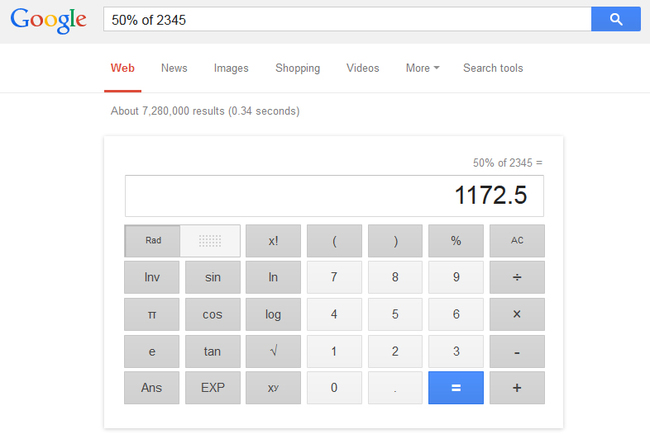 Have Google do math for you by simply searching the equation.
Have Google do math for you by simply searching the equation. -
2.
 Convert currency and units.
Convert currency and units. -
3.
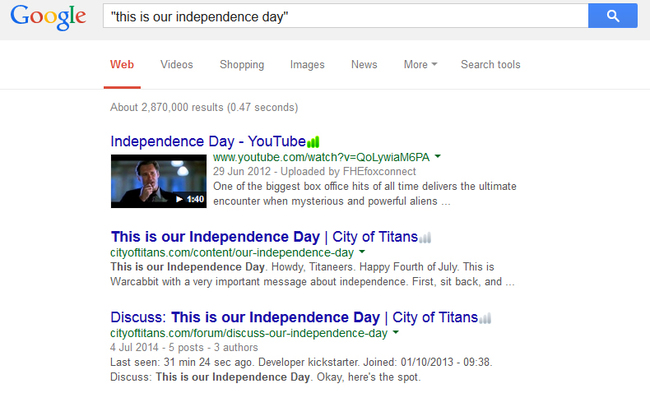 Putting the search term in quotation marks will search for words in that exact order.
Putting the search term in quotation marks will search for words in that exact order. -
4.
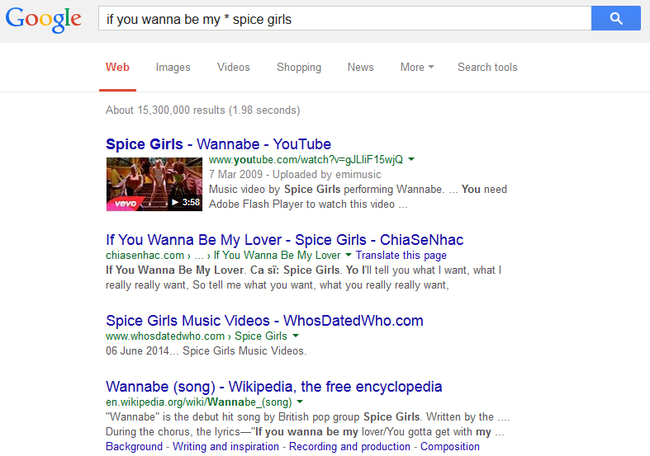 Don’t remember the name of a song you heard? Fill in the blanks of any search with asterisks (*) and Google will try to complete your search for you.
Don’t remember the name of a song you heard? Fill in the blanks of any search with asterisks (*) and Google will try to complete your search for you. -
5.
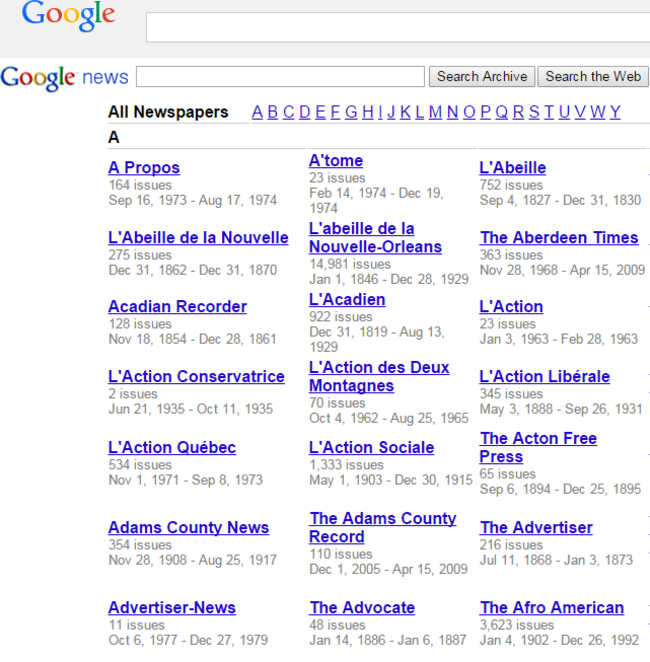 Use Google News to search 100 years' worth of digitized newspapers just as you would the internet.
Use Google News to search 100 years' worth of digitized newspapers just as you would the internet. -
6.
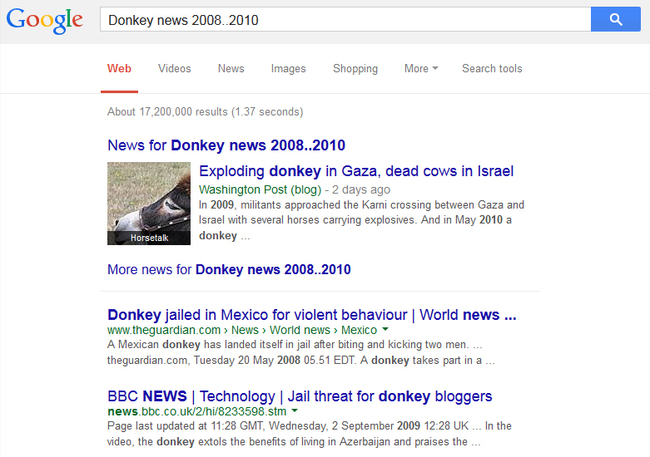 Putting .. between two numbers will search within that range.
Putting .. between two numbers will search within that range. -
7.
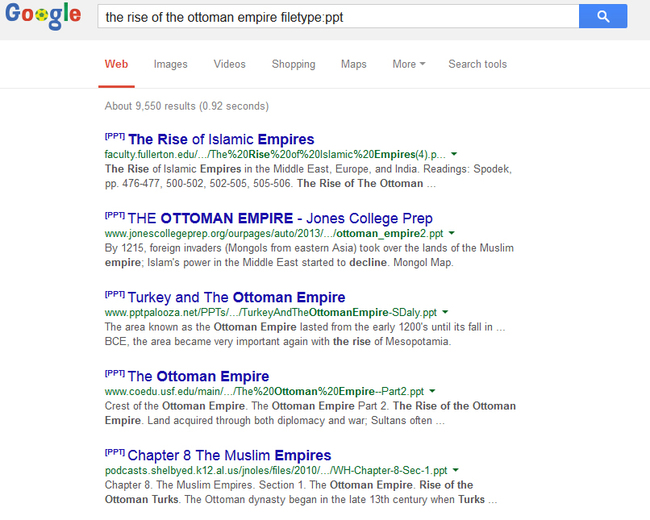 Looking for a PDF or Powerpoint on a specific topic? You can search by file type by searching filetype:PPT
Looking for a PDF or Powerpoint on a specific topic? You can search by file type by searching filetype:PPT -
8.
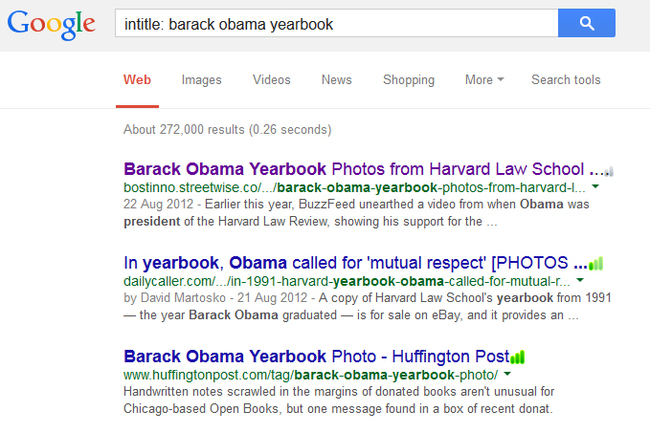 Adding intitle: infront of your search term will only produce results with that term in the title of the webpage.
Adding intitle: infront of your search term will only produce results with that term in the title of the webpage. -
9.
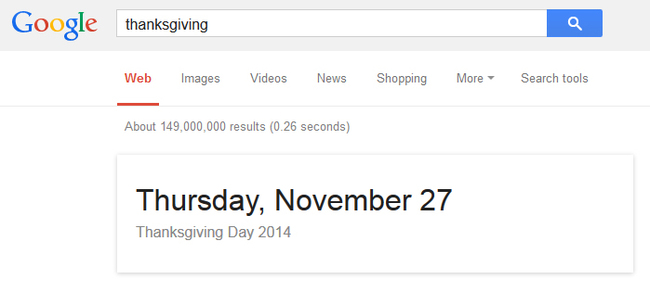 Searching the name of a holiday will tell you what date that holiday is on.
Searching the name of a holiday will tell you what date that holiday is on. -
10.
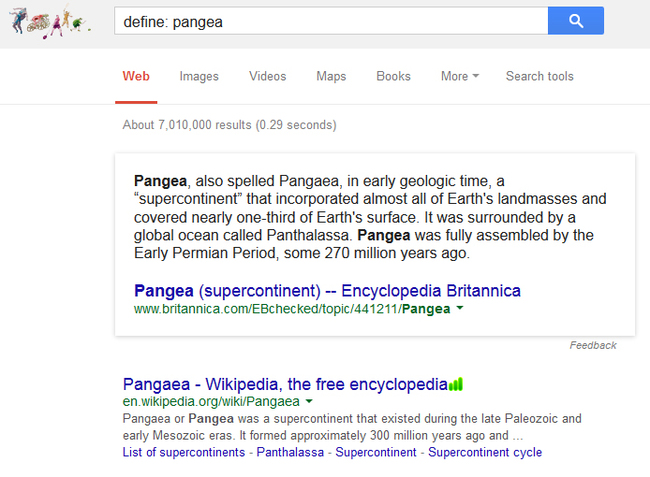 Define a word by typing define: followed by the word.
Define a word by typing define: followed by the word. -
11.
 Translate text to any language.
Translate text to any language. -
12.
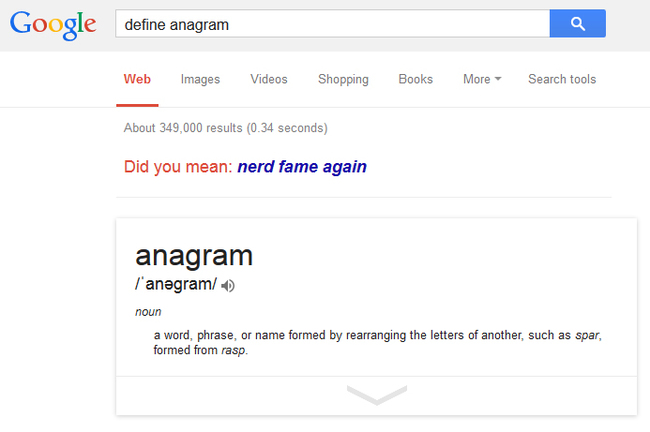 If you include the word anagram in your search, Google will make anagrams for you. Even if you’re trying to define anagram.
If you include the word anagram in your search, Google will make anagrams for you. Even if you’re trying to define anagram. -
13.
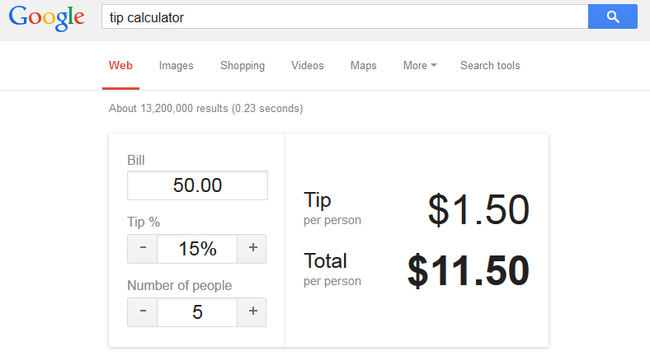 Google has a built in calculator for tipping, just search tip calculator.
Google has a built in calculator for tipping, just search tip calculator. -
14.
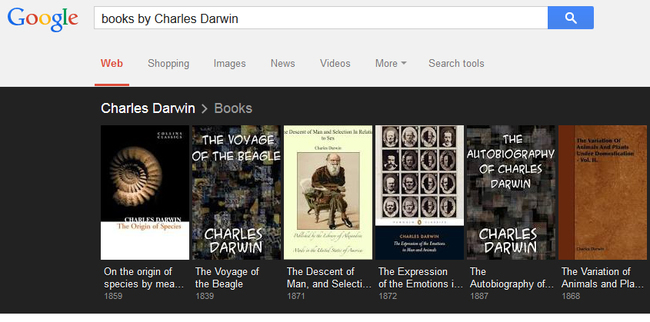 Search for Books by and the name of an author, Google will display all of their works.
Search for Books by and the name of an author, Google will display all of their works. -
15.
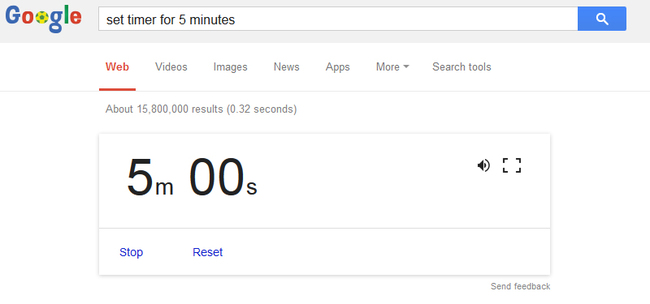 Set a timer by typing set timer for and then the amount of time.
Set a timer by typing set timer for and then the amount of time. -
16.
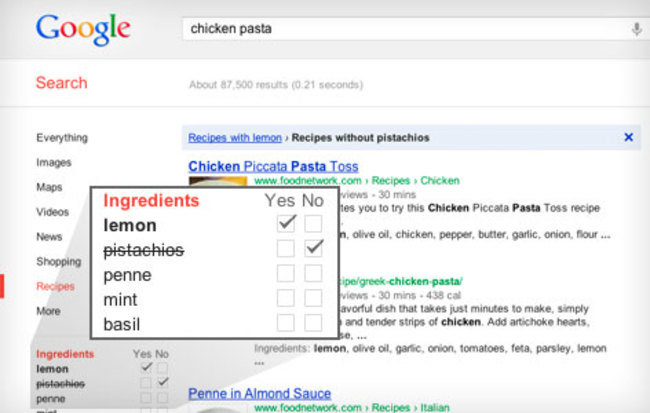 If you search your favorite food, and then click Search Tools.
If you search your favorite food, and then click Search Tools. -
17.
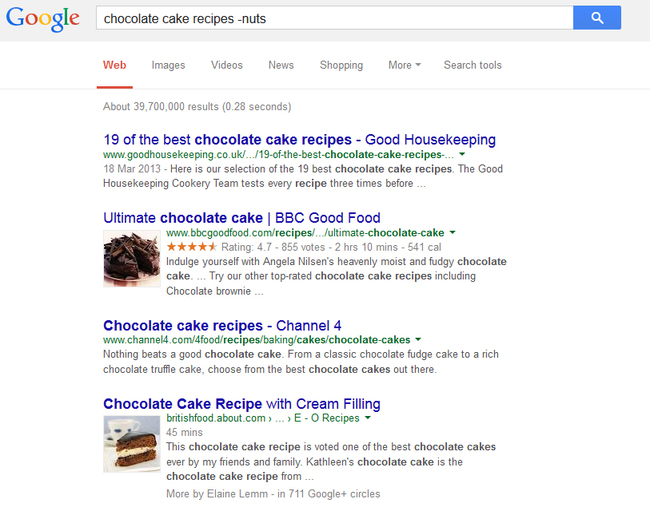 Exclude certain words from a google search by adding a minus sign (-) followed by the words you want to exclude.
Exclude certain words from a google search by adding a minus sign (-) followed by the words you want to exclude. -
18.
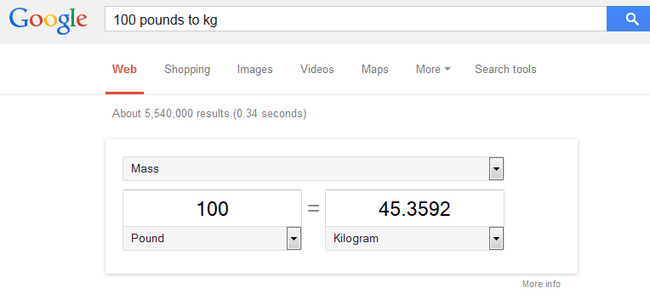 Convert units.
Convert units. -
19.
 The end.
The end.
- REPLAY GALLERY
-
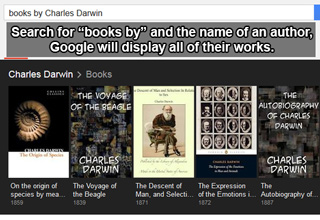
- 18 Genius Google Tricks Most People Don't Know About
- NEXT GALLERY
-
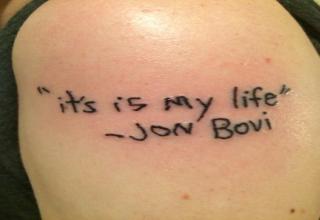
- 21 Examples Of You're Doing It Wrong...
Have Google do math for you by simply searching the equation.
19/19
1/19


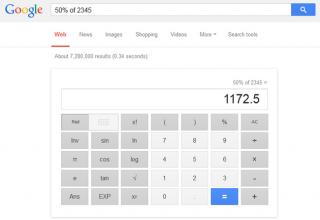




33 Comments